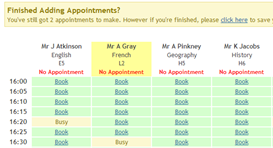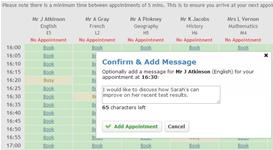- Home
- Parents
- Parents' Evenings
Parents' Evenings
In addition to regular progress reports, each year group will have a dedicated parents' evening where you will be given the opportunity to discuss, by appointment, your son or daughter's progress with their specific subject teachers. The dates of each evening can be found in the calendar. Sixth Form will have additional Information Evenings for parents throughout the year such as the Higher Education Evening, some of which will be by invitation only.
Appointments for parents' evenings should be made online via the parents' evening booking system. Parents will be notified when system goes live - this is normally a week before the actual evening.
Instructions for making your bookings
Browse to parents evening system
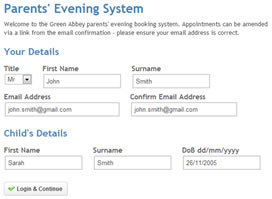 |
Step 1: Login Please fill out all the details on the page. You can only make one set of appointments for each student. A confirmation of your appointments will be emailed to you in due course. Please use your surname, the child’s “preferred” forename and surname that matches our records (no abbreviations). Date of birth should be entered dd/mm/yyyy Each time you login you will need to enter the same information.
|
 |
Step 2: Select Parents' Evening Click on the green tick to select the parents' evening you want to make appointments for. |
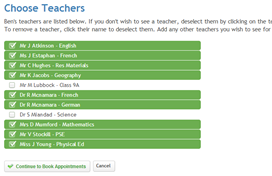 |
Step 3: Choose Teachers Your daughter’s teachers will appear. Ensure the teachers you wish to see are selected in green. If you do not wish to see a teacher, click on their name to de-select them. If your daughter is taught by more than one teacher for a subject, both names might appear. Please only make one appointment per subject. If a teacher specifically wishes to see you, appointments may also be added for you. You can select additional teachers to see by pressing the “Add a new teacher” button and in the popup, first choose the department, eg: Year Heads, SENCO and then select the teacher from the drop down box. Click on the Continue button to proceed. |
|
|
Step 4: Book Appointments Click ‘Book’ to make your appointment with the teacher for the time you wish. The system allows sufficient time for you to get to your next appointment. Repeat this for all the teachers you wish to see. After you have finished booking all your appointments, click on “click here” in the yellow box at the top of the page to send the confirmation email.
|
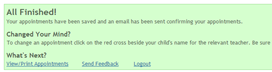 |
Step 5: Finished You will receive an email confirmation of your appointments. Please print this out and bring with you to the parents’ evening.
|
 |
Viewing/Editing/Printing Appointments You can also view and print your appointments online by clicking the “Appointments” tab. Please bring a print out of your appointment times to the parents’ evening. You can change your appointments by clicking on “Add/Edit/Delete Appointments”. There is a link at the bottom of the confirmation email which logs you back into the system. If you have any queries regarding the use of the booking system, please email the following address parentsevening@lpgs.bromley.sch.uk
|